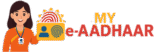e-Aadhaar Download Online (PDF)
Need a digital copy of your Aadhaar? Download the official e-Aadhaar PDF instantly from UIDAI using your Aadhaar Number, EID, or Virtual ID.
📥 Download NowAn e-Aadhaar is a password-protected electronic copy of your Aadhaar card, digitally signed by the UIDAI. It is legally equivalent to a physical copy as per the Aadhaar Act. You can download it anytime, anywhere using your registered mobile number.
3 Ways to Download Aadhaar
If you have your 12-digit Unique Identification (UID) number, this is the fastest way.
If you just applied for Aadhaar, use the 28-digit number printed on your acknowledgement slip.
If you don’t want to use your main number, generate a 16-digit VID and use it to download.
Step-by-Step Download Process
Visit myaadhaar.uidai.gov.in and look for the “Download Aadhaar” option.
Select “Aadhaar Number”, enter your 12-digit ID, and fill in the Captcha code correctly.
Click “Send OTP”. You will receive a 6-digit code on your registered mobile number. Enter it to verify.
Click “Verify & Download”. Your e-Aadhaar PDF will be saved to your device automatically.
While downloading, you will see an option “Do you want a Masked Aadhaar?”. If you tick this, your PDF will show only the last 4 digits (XXXX-XXXX-1234). Use this for hotel bookings or non-government KYC to protect your privacy.
What is the e-Aadhaar Password?
Your downloaded PDF file is password protected. The password logic is standard for everyone:
First 4 Letters of Name (CAPS) + Year of Birth (YYYY)
Example: Name is SURESH KUMAR, Year of Birth is 1990
Frequently Asked Questions
Q1. Can I download Aadhaar without a registered mobile number?
No, the online download service requires OTP authentication. If your mobile is not linked, you must visit an Aadhaar Seva Kendra to get a printout.
Q2. Is e-Aadhaar valid for travel and banks?
Yes, e-Aadhaar is a legally valid proof of identity under the Aadhaar Act and is accepted at airports, railways, and banks.
Q3. Why is my signature showing a question mark (?)
This means the digital signature is not validated on your PC. Open the PDF in Adobe Reader, right-click the signature, and select “Validate Signature”.