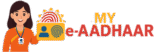Masked Aadhaar Download – Protect Your Identity with Hidden Digits
The Masked Aadhaar option allows you to download a privacy-friendly version of your e-Aadhaar where only the last four digits of your Aadhaar number are visible. It offers safer sharing for KYC, verification, or document uploads.

1) What Is Masked Aadhaar?
Masked Aadhaar is an electronic version of Aadhaar in which the first eight digits are replaced with ‘XXXX-XXXX’ for privacy. Only the last four digits remain visible. It includes your name, photo, date of birth, gender, and QR code for verification—ensuring identity proof while protecting your number from misuse.
2) Benefits of Masked Aadhaar
- Enhanced Privacy: Hides full Aadhaar number to prevent misuse.
- Accepted ID Proof: Valid for verification wherever Aadhaar is required.
- Easy to Share: Upload or email safely without exposing full UID.
- Instantly Downloadable: Available anytime via UIDAI portal.
- Digitally Signed: Official e-document, verified via QR code.
3) Steps to Download Masked Aadhaar
- Go to myaadhaar.uidai.gov.in.
- Click Download Aadhaar.
- Enter your 12-digit Aadhaar or 16-digit VID.
- Tick the box for “I want Masked Aadhaar”.
- Enter captcha and request OTP.
- Verify OTP sent to your registered mobile.
- Click Download to save PDF file.
PDF password = First 4 letters of your name (CAPS) + Year of Birth (YYYY). Example: RAVI1990
4) How to Print or Share Masked Aadhaar
- Use a colour printer for clarity.
- Choose “Fit to Page” option.
- Lamination optional—QR code remains scannable.
Share Digitally
- Attach PDF in emails or online KYC forms.
- Ensure receiver is a legitimate organisation.
- Never post Aadhaar publicly on social media.
5) How to Verify Masked Aadhaar
Each e-Aadhaar (masked or full) contains a QR code that can be verified using the mAadhaar app or UIDAI Verify Tool. The digital signature inside ensures authenticity even without printing.
- Open QR code scanner in mAadhaar.
- Scan the QR on printed or digital Aadhaar.
- Details like name and DOB appear instantly if valid.
6) Masked vs Regular Aadhaar – What’s the Difference?
| Feature | Masked Aadhaar | Regular Aadhaar |
|---|---|---|
| Visible Digits | Last 4 digits only | All 12 digits |
| Purpose | Privacy-friendly ID proof | Full-identity verification |
| Legality | Fully valid as per UIDAI | Fully valid |
| Best Use | Document upload, soft KYC | Bank/telecom/official linking |
7) Security Tips for Using Masked Aadhaar
- Always download from
uidai.gov.inormyaadhaar.uidai.gov.in. - Don’t share PDF password with anyone.
- Lock your biometrics when not in use: Lock/Unlock Aadhaar.
- Prefer Virtual ID (VID) instead of full Aadhaar when possible.
- Regularly update mobile/email for OTP alerts.
8) Common Download Issues & Fixes
OTP Not Received
- Check signal, SMS inbox, or wait 60 seconds.
- Use TOTP from mAadhaar app.
- Ensure registered mobile is active.
File Won’t Open
- Ensure correct password (NAME + YYYY).
- Try a different PDF reader.
- Re-download from UIDAI if corrupted.
9) Download via Mobile (mAadhaar App)
- Install mAadhaar from Google Play / App Store.
- Register your profile with OTP.
- Select “Download Aadhaar”.
- Choose “Masked Aadhaar”.
- Authenticate via OTP or TOTP.
- Save PDF to device or email it.
10) Use Cases of Masked Aadhaar
- Applying for SIM card, job, or university admission.
- Sharing ID with private institutions.
- KYC for e-wallets and fintech services.
- Address proof for courier or accommodation forms.
Government agencies may still request full Aadhaar if legally required, but most private verifications accept masked version.
11) Masked Aadhaar Download – FAQs
1) Is Masked Aadhaar free?
Yes, completely free to download from UIDAI.
2) Can I use it for PAN-Aadhaar linking?
No, PAN linking requires full Aadhaar number visibility.
3) How long is it valid?
Indefinitely, until you update any details. Download new copy after any update.
4) Can I use it for travel or hotel check-ins?
Yes, it’s accepted as valid ID by most institutions.
5) Can I order a PVC of masked Aadhaar?
No, PVC card shows full number. Masked version is digital only.
12) UIDAI Updates for 2025
In 2025 UIDAI continues promoting data-privacy measures like Masked Aadhaar and VID authentication. Enhanced QR codes