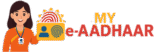Aadhaar Card Update (2025) – Name, Address, DOB, Mobile Number & More
This 2025 guide explains every way to update your Aadhaar card—online through the Self-Service Update Portal (SSUP) or offline at an enrolment centre. You’ll learn how to change your address, name, date of birth, and mobile number, check update status, and understand required documents.

What Is Aadhaar Card Update?
Updating your Aadhaar means correcting or changing demographic or biometric information stored with UIDAI. You can update name, date of birth, gender, address, and mobile number. Regular updates ensure your Aadhaar stays valid for banking, KYC, and government benefits.
Types of Aadhaar Updates
- Demographic Update: Name, address, date of birth, gender, email, or mobile number.
- Biometric Update: Fingerprints, iris, or photo (especially for children after age 5 and 15).
- Document Update: Re-upload Proof of Identity (POI) and Proof of Address (POA) every 10 years.
UIDAI advises residents to keep details accurate to prevent service disruption during authentication.
How to Update Aadhaar Online (via SSUP)
- Visit SSUP Portal.
- Click Login using your Aadhaar number and OTP sent to your registered mobile.
- Select the field you want to update (e.g., address).
- Enter correct details and upload supporting documents (POA/POI as required).
- Review, submit, and note your Update Request Number (URN).
How to Update Aadhaar Offline (Enrolment Centre)
- Locate the nearest centre: Locate Centre.
- Book appointment (optional): Book Slot.
- Carry original documents for verification—no photocopies needed.
- Fill the update form and provide biometric verification.
- Pay ₹50 (inclusive of GST) as the official update fee.
Documents Required for Aadhaar Update
UIDAI accepts a wide range of documents as proof of identity and address. Commonly used ones include:
- POI (Proof of Identity): Passport, PAN card, voter ID, driving licence.
- POA (Proof of Address): Utility bill, rent agreement, bank passbook, passport.
- Date of Birth Proof: Birth certificate, SSC certificate, passport, PAN card.
Ensure the document is clear, valid, and matches Aadhaar details to avoid rejection.
How to Check Aadhaar Update Status
- Go to Check Aadhaar Status.
- Enter your URN (Update Request Number) or EID.
- Verify with OTP to see whether your update is in progress or completed.
If successful, you can download the latest e-Aadhaar immediately.
Common Reasons for Aadhaar Update Rejection
- Incorrect or mismatched document uploads.
- Unreadable scans or blurred images.
- Details don’t match UIDAI database formatting rules.
- Frequent change attempts within short intervals.
Fees & Processing Time
- Online address update – Free of cost (limited time as per UIDAI notice).
- Offline demographic or biometric update – ₹50 (inclusive of GST).
- Processing time – Typically 3 to 10 working days.
Security & Verification
UIDAI digitally signs all updated Aadhaar records. You can verify any Aadhaar’s authenticity using the Verify Aadhaar tool. Never share OTP or biometric data with untrusted portals.
Frequently Asked Questions (FAQs)
1) How often should I update my Aadhaar?
UIDAI recommends updating documents every 10 years and demographic details whenever they change.
2) Can I update my mobile number online?
No. Mobile and biometric updates require a physical visit to an enrolment centre.
3) What if my URN shows “Under Process” for long?
Usually, it’s resolved in 10 days. If delayed beyond 15 days, contact UIDAI support or visit a centre.
4) How do I download the updated Aadhaar?
After approval, visit Download e-Aadhaar and enter your Aadhaar or VID.
5) Do I need new biometrics after name change?
No, only demographic updates require document proof. Biometrics stay unchanged unless requested.