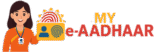Aadhaar: Meaning, Benefits, Enrolment, Update & Download
This comprehensive guide covers the essentials of Aadhaar—how it works, who is eligible, how to enrol, documents needed, how to update details online/offline, how to download your eAadhaar, order a PVC card, link bank account, raise grievances, and keep your identity safe.
What is Aadhaar?
Aadhaar is a 12-digit unique identity number issued by the Unique Identification Authority of India (UIDAI). It establishes a resident’s identity based on demographic and biometric information collected during enrolment. Aadhaar is designed as a robust, universally verifiable digital identity that enables residents to access a range of services and entitlements with convenience and reduced friction.
Unlike traditional IDs, Aadhaar is portable and interoperable across the country. It enables online authentication through OTP, biometric verification, or secure QR, allowing service providers to verify identity quickly without handling paper documents. The ecosystem also supports privacy-enhancing features such as Virtual ID (VID) and masked eAadhaar to minimize data exposure. While Aadhaar helps streamline service delivery, residents should use it responsibly and follow security best practices.
Eligibility & Coverage
Aadhaar is available to all residents of India, irrespective of age and gender. Even children and infants can be enrolled with supporting documents and biometrics captured as per age-appropriate rules.
Residents
Any individual residing in India for 182 days or more (in the 12 months immediately preceding the date of application) is considered eligible for Aadhaar as a resident.
Children
Minors can be enrolled with the consent of a parent/guardian. For children below 5 years, biometrics are not captured; it’s recommended to update biometrics at age 5 and again at age 15.
NRIs & Others
Specific norms apply for NRIs/OCI cardholders. Always verify the current guidelines on UIDAI before initiating enrolment or updates.
Benefits & Use Cases
Aadhaar simplifies identity verification across a broad range of public and private services while helping reduce fraud and duplication.
eKYC & Authentication
Service providers can authenticate your identity using OTP/biometrics and access limited KYC data with your consent, enabling faster onboarding and reduced paperwork.
Subsidies & Benefits
Direct benefit transfers (DBT) and government schemes may use Aadhaar to route entitlements efficiently and minimize leakages.
Banking & Telecom
Account opening, SIM activation, and other regulated services can leverage Aadhaar-based eKYC where permitted, ensuring quicker turnaround time.
Digital Portability
Carry your identity digitally via eAadhaar PDF or the mAadhaar app. Use masked Aadhaar for privacy and secure QR for offline verification.
Enrolment: Steps & Documents
Enrolment is free. Your demographic details are collected along with biometric data (as per age), and a photograph is captured. You’ll receive an acknowledgement slip with an Enrolment ID (EID) to track status.
Step-by-step Enrolment
Acceptable Documents (Illustrative)
| Category | Examples | Notes |
|---|---|---|
| Proof of Identity (PoI) | Passport, PAN, Voter ID, Driving Licence, Government Photo ID, etc. | Carry original for verification. |
| Proof of Address (PoA) | Passport, Bank passbook, Electricity/Water bill, Ration Card, etc. | Recent utility bills are generally accepted. |
| Date of Birth | Birth Certificate, Passport, SSLC certificate, etc. | Ensure clarity and correctness of details. |
After processing, you can check status online using EID. Once generated/updated, download eAadhaar instantly or wait for the physical letter if applicable.
Update Aadhaar (Online & Offline)
Details like address, mobile, email, and documents can be updated online where eligible. For biometrics, name, or other demographics, you may need to visit a center.
Online Updates (SSUP)
Use the Self Service Update Portal to update address and supported fields with valid documents. OTP is required on the registered mobile.
Open SSUP →Center-based Updates
For biometrics, name, DoB corrections, or complex changes, book an appointment and visit a UIDAI center with documents.
Book Appointment →Document Update
Periodically submitting fresh PoI/PoA helps keep your Aadhaar current. This can improve acceptance and reduce KYC friction.
Document Update →Once an update request is submitted, use your SRN/EID to track progress. When approved, re-download the latest eAadhaar to ensure your new details reflect correctly.
Download eAadhaar & Order PVC
eAadhaar is a digitally signed PDF accepted as a valid proof of identity. You can also order a wallet-friendly PVC card with security features.
Download eAadhaar (UID/VID/EID)
RAVI1990.Aadhaar PVC Card
Order Online
Enter Aadhaar/VID/EID, verify with OTP, review details, pay, and track delivery. PVC includes hologram, micro text, ghost image, and secure QR.
Order PVC →Masked eAadhaar
For greater privacy, download the masked version that shows only the last four digits of your Aadhaar. Valid for most use cases.
Get Masked →mAadhaar App
Carry a digital version, generate VID, and use offline e-KYC via secure QR—helpful when you’re travelling or away from your PC.
Learn More →Bank Seeding & Verification
Many DBT schemes rely on linking your bank account with Aadhaar. Keep your seeding status updated to avoid benefit delays.
Check Seeding Status
Verify whether your Aadhaar is linked to your bank account through the official mapper.
Check Status →Update at Bank
If not linked, visit your bank branch or use the bank’s official channels (app/ATM) where available. Carry Aadhaar and passbook.
Privacy Tip
Prefer using Virtual ID (VID) for KYC wherever supported. It maps to your Aadhaar without exposing the 12-digit UID.
Grievance, Feedback & Appointments
If you face delays or technical issues, use these official platforms to raise tickets and track status.
Security, VID & Privacy Best Practices
Aadhaar is powerful—use it safely. Always access services via official portals/apps and keep your contact details updated.
- Never share OTP, full UID, or eAadhaar PDF password with anyone.
- Use VID (Virtual ID) instead of the 12-digit UID wherever supported to minimize exposure.
- Prefer masked eAadhaar unless the full number is mandatory.
- Lock/unlock Aadhaar when not in regular use to restrict authentication misuse.
- Verify the digital signature on eAadhaar in a modern PDF reader.
- Update mobile/email promptly to ensure you receive OTP and alerts.
Generate VID
Create/revoke a 16-digit VID anytime. Use it for authentication and KYC without revealing the underlying UID.
Generate VID →Lock/Unlock Aadhaar
Add an extra layer of safety by locking Aadhaar. Temporarily unlock it only when you need to authenticate.
Manage Lock →Verify Email/Mobile
Check whether your contact details are linked and verified to prevent OTP failures and missed alerts.
Verify →Frequently Asked Questions (Aadhaar 2025)
Is Aadhaar mandatory for every service?
Not for every service. However, many government benefits and regulated processes allow Aadhaar as a convenient identity and KYC mechanism. Always follow the latest official rules for your specific use case.
What is the difference between UID and VID?
UID is your permanent 12-digit Aadhaar number. VID is a revocable 16-digit number you can generate to authenticate without exposing UID. VID maps to UID internally.
How do I open the eAadhaar PDF?
Use the password: first four letters of your name in uppercase + birth year (YYYY). Example: RAVI1990.
Can I update my address online?
Yes, via SSUP for eligible fields with valid documents. Some changes (e.g., biometrics, certain demographics) require a center visit.
Is masked eAadhaar valid?
Yes, for most scenarios unless the full number is explicitly required. Masked shows only the last four digits for privacy.
How do I track an update or PVC order?
Use your SRN/EID and the myAadhaar dashboard. SMS notifications may also be sent to your registered mobile.
I didn’t receive the OTP. What should I do?
Check network, DND, and whether your mobile is registered. Try again after a minute. If the issue persists, verify/update your mobile/email with UIDAI.
Can minors have Aadhaar?
Yes. Enrolment is allowed for children with a parent/guardian’s consent. Biometrics are updated at age 5 and 15.
How do I raise a complaint?
Use the myAadhaar grievance portal and keep your reference number. You can also track it on the public grievance site.