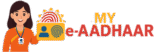Aadhaar Card Verification Online (2025) – Verify Aadhaar Validity via UIDAI
Use the official UIDAI Aadhaar Verification tool to check whether your Aadhaar number is valid, active, and correctly issued. This ensures your Aadhaar is genuine and linked to the correct demographic data. Learn how to verify online and offline in just a few steps.

1. What Is Aadhaar Verification?
Aadhaar verification is a process to confirm that your 12-digit Aadhaar number is valid and exists in the UIDAI database. It helps you ensure that your Aadhaar has not been deactivated and that demographic details such as your name, gender, and age group match UIDAI records.
2. How to Verify Aadhaar Card Online (Step-by-Step)
- Go to UIDAI Verify Aadhaar.
- Enter your 12-digit Aadhaar number carefully.
- Type the displayed captcha and click Proceed to Verify.
- The system will instantly display whether your Aadhaar is valid and active.
3. Why Aadhaar Verification Is Important
Verifying your Aadhaar number is crucial for identity protection and fraud prevention. Many people unknowingly share inactive or fake Aadhaar numbers while completing KYC or subsidy applications. Regular verification ensures:
- Your Aadhaar is active and linked to your name.
- No one else is misusing your Aadhaar number.
- Government schemes and banking KYC use valid data.
- Faster approval of online services that require identity proof.
4. Offline Aadhaar Verification Using QR Code
If you prefer offline verification, you can use the QR code printed on your Aadhaar card. The UIDAI-issued QR code contains encrypted demographic details and can be scanned using the mAadhaar app or any QR Code Reader supporting UIDAI format.
- Open the mAadhaar app.
- Select “Verify Aadhaar” and scan the QR code on your Aadhaar card.
- The app will show if the card is authentic and valid.
5. Verify Aadhaar Mobile Number & Email Linkage
UIDAI allows users to verify whether their mobile number or email is linked to Aadhaar. This helps ensure you receive OTPs for authentication and service updates.
- Visit Verify Email/Mobile.
- Enter your Aadhaar number, mobile/email, and captcha.
- Click “Send OTP”. Verify using OTP to confirm linkage.
6. Aadhaar Verification vs. Aadhaar Authentication
Although often used interchangeably, they are different:
- Verification confirms that the Aadhaar number exists and is valid.
- Authentication matches Aadhaar data (biometric or OTP) during a service request.
7. Check Aadhaar Deactivation or Invalid Status
If verification shows “Aadhaar number does not exist” or “Inactive”, it means the UIDAI database has deactivated it. Common reasons include multiple enrolments or non-usage for over three years. To reactivate:
- Visit your nearest Aadhaar Seva Kendra.
- Carry original ID proof (PAN, Voter ID, Passport, etc.).
- Submit a re-enrolment or update request.
8. Verify Aadhaar for e-KYC and Government Services
Many government portals like Digilocker, PAN-Aadhaar Linking, and Income Tax e-Filing require Aadhaar verification for identity confirmation. Verifying beforehand helps avoid errors during KYC submission.
9. Common Aadhaar Verification Errors
- Invalid Number: Re-check digits; avoid spaces or special characters.
- Captcha Error: Refresh captcha and retry.
- No Response: Retry after a few minutes; UIDAI may be under maintenance.
- Inactive Aadhaar: Visit Seva Kendra for re-activation.
10. FAQs – Aadhaar Card Verification
1) How often should I verify my Aadhaar?
Once every few months, especially before major KYC or service applications.
2) Can private companies verify Aadhaar?
Yes, only if authorized by UIDAI as KYC user agencies (KUAs).
3) Is there any app for Aadhaar verification?
Yes, you can use the official mAadhaar mobile app.
4) Is my Aadhaar safe during verification?
Yes, UIDAI portals use encrypted HTTPS connections. Your data isn’t stored.
5) Can NRIs verify Aadhaar?
Yes, if they hold a valid Aadhaar number issued in India.