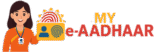Locate Aadhaar Enrollment Center – Find the Nearest Aadhaar Seva Kendra (ASK)
Use the official UIDAI locator to find nearby Aadhaar centres by PIN code, state, or district. This guide explains how to search, book appointments, required documents, fees, timings, and special cases like child enrolment, senior citizens, and residents with disabilities.

What Is an Enrollment Center? Types of Centers How to Locate by PIN/State Map & Distance Search Book Appointment Documents Required Fees & Payments Timings, Holidays & Waiting Time Children, Senior Citizens & Accessibility Biometrics & Photo Tips Track Requests & Receipts Common Errors & Fixes Safety & Privacy FAQs Quick Checklist
1) What Is an Aadhaar Enrollment Center?
An Enrollment Center (often called an Aadhaar Seva Kendra – ASK) is an authorised facility where residents can enrol for the first time, update demographic details (name, address, email, mobile, DOB, gender), and update biometrics (photograph, iris, fingerprints). Centres may operate in permanent offices, banks, India Post outlets, municipal bodies, or special camps.
2) Types of Centers
Aadhaar Seva Kendra (ASK)
Dedicated UIDAI-run or partner-run facilities with multiple counters, electronic queue tokens, and standardised experience.
Banks & Post Offices
Many banks and India Post offices host UIDAI desks—useful for neighbourhood access and extended timings.
Temporary Camps
Organised occasionally by authorities for remote areas, schools, hostels, or corporate campuses to onboard residents.
Service availability differs by centre. Always check the locator entry for services offered before visiting.
3) How to Locate a Center by PIN, State, or District
- Open the official locator: Locate Enrollment Center.
- Choose search mode: By State, By PIN Code, or By City.
- Enter details → Search to list centres with address, contact, and services.
- Note the Centre Type, Days/Timings, and whether appointments are supported.
- Save the centre address and plan your visit. Use the appointment portal if needed.
4) Map & Distance Search (When Available)
Some locator views show centres on a map with approximate distance from your location (if you allow browser location). This helps pick the closest ASK or one with lesser travel time.
- Enable location on your browser for distance-based sorting.
- Compare services (biometric update vs. demographic only) before choosing.
- Check if the centre accepts walk-in or appointment only.
5) Book Appointment Online
To reduce waiting time, many centres allow slot booking.
- Select Service Type (New Enrolment/Update).
- Choose the centre from the list and pick a convenient date/time.
- Enter details requested and confirm. Save the Appointment ID.
6) Documents Required (POI/POA/DoB)
Carry originals of valid documents. Operators verify and return them immediately. Photocopies may be collected in some cases—but originals are crucial for verification.
POI – Proof of Identity
Examples: Passport, PAN card, Voter ID, Driving Licence, Govt. Photo ID. Name must match the update you seek.
POA – Proof of Address
Examples: Utility bill, Bank statement, Passport, Voter ID, Driving Licence, Ration Card, Registered Rent Agreement.
DoB – Date of Birth
Examples: Birth Certificate, Passport, SSLC Book/Certificate. Ensure clarity and legibility of DoB.
For a full, official, updated list of acceptable documents, refer to UIDAI’s document list page on the official portal.
7) Fees & Payments
Enrolment is generally free. Updates may have a nominal fee as per UIDAI’s schedule (subject to change). You’ll receive a receipt after service, which includes a URN/SRN for tracking updates.
| Service | Indicative Fee (subject to UIDAI changes) |
|---|---|
| New Enrolment | Usually Free |
| Demographic Update (Name/Address/DOB/Gender/Email/Mobile) | Nominal fee per request |
| Biometric Update | Nominal fee per request |
8) Timings, Holidays & Waiting Time
Centre timings vary by location. Many operate on business days with shorter hours on weekends. Public holidays may affect operations.
- Check the locator entry for days and hours.
- Arrive 10–15 minutes before your slot if you booked one.
- Keep buffer time for biometric queues and verification.
9) Children, Senior Citizens & Accessibility
Children (Aadhaar for Minors)
- Birth certificate and parent/guardian’s Aadhaar are commonly needed.
- Biometrics for young children may be updated later as per UIDAI guidelines.
- Carry the child for photograph; dress simply for better image capture.
Senior Citizens & Persons with Disabilities
- Many centres provide priority queues or assistance—ask at reception.
- Wheelchair access and ramps are available at larger ASKs.
- If fingerprints are faint, operators assist with alternative capture approaches.
10) Biometrics & Photo Tips
- Wash/dry hands for clear fingerprint capture; avoid mehendi/ink on fingers on the visit day.
- Remove reflective glasses for the photograph; keep hair away from the face.
- Iris capture requires you to look straight; follow operator guidance.
- For children: expect quick retakes; keep them calm and fed.
11) Track Requests & Download e-Aadhaar
After enrolment or updates, use the URN/SRN on your receipt to check status and download the updated e-Aadhaar once successful.
- Check Status: myaadhaar.uidai.gov.in/CheckAadhaarStatus
- Download e-Aadhaar: myaadhaar.uidai.gov.in/DownloadAadhaar
- Retrieve EID/UID: myaadhaar.uidai.gov.in/retrieve-eid-uid
12) Common Errors & How to Fix
“No Record Found”
- Confirm you selected the correct district/PIN.
- Try broader search or nearby PIN codes.
- Recheck after some time; temporary sync delays occur.
Long Queues / No Slots
- Choose a different centre or book the earliest available slot.
- Visit during non-peak hours (early morning/weekday).
Document Mismatch
- Ensure POI/POA have consistent spelling and address details.
- Carry additional proof if there are variations (e.g., Gazette for name change).
OTP or SMS Issues
- Check network and SMS inbox; wait 60s then retry.
- Verify registered mobile or use TOTP from mAadhaar when available.
13) Safety & Privacy
- Perform actions only on official UIDAI portals:
uidai.gov.inandmyaadhaar.uidai.gov.in. - Do not share OTP, full Aadhaar number, or sensitive documents over phone/email with unknown persons.
- Prefer VID for authentication whenever possible.
- Lock biometrics when not required.
14) Locate Enrollment Center – FAQs
1) Can I walk in without booking?
Many centres accept walk-ins, but load varies. Booking a slot improves predictability.
2) Which centre should I choose?
Pick one that offers the service you need (e.g., biometrics update), and is closest or least crowded.
3) What if I lose my receipt?
Try Retrieve EID/UID and keep SMS/email acknowledgements. You can revisit the centre for assistance.
4) Do I need originals?
Yes. Originals are verified and returned; carry clear copies if requested.
5) Are charges the same everywhere?
Fees follow UIDAI’s schedule, but local taxes/payment methods can differ. Always collect an official receipt.
15) Quick Visit Checklist
- Find centre: UIDAI Locator
- Book slot (optional): Appointment Portal
- Carry originals (POI/POA/DoB). Keep photocopies.
- Arrive early; keep cash/card for nominal fees.
- Save the receipt with URN/SRN and track status online.