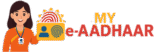e-Aadhaar Card Download Online PDF – Step-by-Step UIDAI Guide (2025)
Download your e-Aadhaar PDF securely online through the UIDAI portal using Aadhaar Number, Enrolment ID, or Virtual ID. Learn the password format, digital signature verification, and masked Aadhaar options in this official-style guide.

What Is e-Aadhaar and Why It Matters
e-Aadhaar is a digital copy of your Aadhaar card, issued directly by UIDAI and protected with a password. It serves as a legal identity proof accepted at banks, telecom operators, and government departments. It’s faster, paperless, and instantly available after Aadhaar enrolment or update approval.
Benefits of e-Aadhaar PDF
- ✅ Always available anytime online.
- ✅ Legally valid with UIDAI digital signature.
- ✅ Secure with QR code verification.
- ✅ Eco-friendly and easy to print.
- ✅ Accepted for KYC, PAN, and banking needs.
Requirements Before Downloading
- Registered mobile number linked with Aadhaar (for OTP).
- Aadhaar Number (UID), Enrolment ID (EID), or Virtual ID (VID).
- PDF Reader software like Adobe Acrobat Reader.
If your number is unregistered, visit an Aadhaar Seva Kendra to update it first.
How to Download e-Aadhaar Card Online (Step-by-Step)
- Visit UIDAI e-Aadhaar download page.
- Select “Aadhaar”, “Enrolment ID”, or “VID”.
- Enter the chosen ID, fill the captcha, and click Send OTP.
- Enter the OTP received on your registered mobile.
- Click Download to save the e-Aadhaar PDF file.
How to Open the e-Aadhaar PDF (Password Format)
The e-Aadhaar file is password-protected. The password pattern is:
First four letters of your name in capital letters + Year of Birth (YYYY).
Example: For “Ravi Kumar”, born in 1995 → Password: RAVI1995
Verify Digital Signature in e-Aadhaar
- Open e-Aadhaar PDF in Adobe Acrobat Reader.
- Click on the signature panel (shows “Signed by UIDAI”).
- View certificate and validate if prompted.
If it shows “unknown”, update Acrobat’s trusted certificates list and revalidate.
Masked e-Aadhaar (Secure Option)
Masked e-Aadhaar conceals the first 8 digits of your Aadhaar and shows only the last 4 digits. It’s recommended when identity proof is required without exposing the full number.
- Choose “Masked Aadhaar” on the UIDAI download page before generating the PDF.
- Valid for most verification and KYC processes.
Print or Order PVC Aadhaar Card
You can print e-Aadhaar at home on A4 paper or order an official PVC Aadhaar card through UIDAI:
- Go to Order Aadhaar PVC Card.
- Enter Aadhaar or VID, verify OTP, and pay ₹50 (including GST and delivery).
- Track status via Check PVC Status.
Using the mAadhaar App
The official mAadhaar app lets you download and carry e-Aadhaar, generate TOTP, and access services on the go.
- Install only from official Play Store or App Store.
- Set up a PIN for app access.
- Use TOTP to log in if SMS OTP is delayed.
Common Problems & Fixes
OTP Not Received
- Wait 60 seconds and resend.
- Check SMS inbox and network.
- Try TOTP via mAadhaar app.
- If number changed, update at an Aadhaar centre.
Password Not Working
- Use name in CAPITALS + birth year (YYYY).
- Remove spaces or punctuation.
Security & Privacy Tips
- Never share OTP or Aadhaar details publicly.
- Use VID instead of full Aadhaar where possible.
- Lock Aadhaar biometrics when not in use.
- Access UIDAI only via https://uidai.gov.in or https://myaadhaar.uidai.gov.in.
FAQs – e-Aadhaar Download Online PDF
1) Is e-Aadhaar legally valid?
Yes. e-Aadhaar downloaded from UIDAI is valid everywhere as per Aadhaar Act 2016.
2) Can I download e-Aadhaar without mobile number?
No. You need OTP verification on the registered mobile number.
3) Is the masked version accepted?
Yes. It hides first 8 digits for privacy and is accepted for ID verification in most cases.
4) Can I print and laminate e-Aadhaar?
Yes. It’s valid both digitally and when printed on paper.
5) How to get PVC Aadhaar?
Use the “Order Aadhaar PVC” service on UIDAI and pay ₹50 to receive it by post.