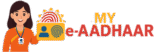myAadhaar: Login, Download eAadhaar & Update Guide
myAadhaar is UIDAI’s unified portal for residents. Login with OTP to download eAadhaar, order PVC cards, update your address, verify contact details, and lock your biometrics. This guide simplifies every service.
myAadhaar Overview
myAadhaar puts control in your hands. Instead of visiting a center for every small task, you can use this dashboard for 20+ services.
Single Sign-In
Login once with OTP to access personalized services like address updates and PVC ordering without re-entering details.
Self-Service
Handle address corrections, document uploads, and biometrics locking from your phone or computer.
Privacy
Secure your identity by generating Virtual IDs (VID) or locking your biometric data when not in use.
How to Login to myAadhaar
Accessing your dashboard requires your Aadhaar number and the registered mobile number for OTP.
Trouble Logging In? Ensure your mobile number is active. If you don’t receive the OTP, check your network or try again after 2 minutes. If your mobile is not linked, you must visit an enrolment center first.
Download eAadhaar PDF
Your eAadhaar is legally equivalent to the physical card. It is a password-protected PDF.
Example: Name is Ravi Kumar, Birth Year is 1990 → Password:
RAVI1990.
Order Aadhaar PVC Card
Get a durable, credit-card-sized Aadhaar delivered to your home by UIDAI. It features a hologram, ghost image, and secure QR code.
How to Order
Login, preview your card details, and pay the ₹50 fee online. The card is sent via Speed Post to your registered address.
Order PVC →Why PVC?
It is weather-proof, durable, and easy to carry in a wallet. It is instantly verifiable offline via QR code.
Tracking
After ordering, use the SRN (Service Request Number) to track the dispatch status on the dashboard.
Update: Online (SSUP) vs. Offline
Understanding where to go for specific updates saves time.
Online (SSUP)
What: Address Update & Document Update only.
Requirement: Registered mobile for OTP and valid Proof of Address (PoA) document scan.
Update Address →Enrolment Center
What: Biometrics (Photo/Fingerprint), Mobile Number, Email, Name, Gender, Date of Birth.
Requirement: Appointment booking and original documents.
Book Appointment →Common Documents
| Update Type | Accepted Documents |
|---|---|
| Identity (PoI) | Passport, PAN, Voter ID, Driving Licence. |
| Address (PoA) | Passport, Bank Statement, Ration Card, Utility Bill (max 3 months old). |
| Date of Birth | Birth Certificate, Passport, Marksheet. |
Verify Mobile & Email
Not sure which mobile number is linked? Use the verification tool.
Verify Linkage
Enter your Aadhaar and the mobile/email you want to check. The system confirms if it matches UIDAI records.
Verify Now →Why Verify?
Ensures you receive OTPs for banking, login, and updates. If the current number is not linked, visit a center immediately.
Security: VID, Masking & Locking
Protect your data privacy with these built-in tools.
Virtual ID (VID)
A temporary 16-digit number mapped to your Aadhaar. Use it for KYC to avoid sharing your permanent UID.
Generate VID →Biometric Lock
Disable your fingerprints/iris authentication when not in use to prevent misuse. Unlock instantly via app or portal.
Manage Lock →Masked Aadhaar
A version of eAadhaar where the first 8 digits are hidden (XXXX-XXXX-1234). Use this for general ID proof.
Track Status & Retrieve Details
Check Request Status
Track the progress of your PVC order, address update, or enrolment using the EID/SRN.
Track →Forgot UID/EID?
Retrieve your lost Aadhaar number (UID) or Enrolment ID (EID) via SMS to your registered mobile.
Retrieve →Bank Seeding Status
Government benefits (DBT) are sent to the bank account linked with Aadhaar.
If status is Inactive or the bank is incorrect, visit your bank branch to update the mapping.
Frequently Asked Questions
Is myAadhaar the same as Aadhaar?
“Aadhaar” is your identity number. “myAadhaar” is the online portal where you manage that identity.
What is the PDF password for eAadhaar?
First 4 letters of your name (in CAPS) followed by your Year of Birth. Example: ANIT1995.
Why didn’t I get the OTP?
Ensure your mobile has network coverage and is the one registered with UIDAI. If you changed numbers, you must update it at a center first.
Can I update my mobile number online?
No. Updating mobile number or email requires biometric authentication at an Enrolment Center.
How long does a PVC card take to arrive?
It is usually dispatched within 5 working days and delivered via Speed Post within 1-2 weeks depending on location.