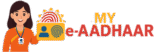Welcome to myAadhaar
Click on Login to explore Aadhaar PVC card ordering, address updates, mobile/email verification, and other services provided by UIDAI. Your mobile number must be registered with Aadhaar to access these features.
Go to UIDAI LoginServices That Require Registered Mobile Number
Use your OTP-linked mobile to access these secure UIDAI services.
Download Aadhaar
Download a digitally signed Aadhaar PDF directly from UIDAI.
Open →Retrieve Aadhaar / EID
Recover lost Aadhaar or Enrolment ID easily with OTP verification.
Retrieve →Verify Email / Mobile
Check if your contact details are correctly linked to Aadhaar.
Verify →Document Update
Submit proof of identity and address to update Aadhaar details.
Update →Generate VID
Create a 16-digit Virtual ID for privacy-protected Aadhaar use.
Generate →Lock / Unlock Aadhaar
Secure your Aadhaar by locking or unlocking it anytime.
Manage →Check Aadhaar Status
Track your Aadhaar enrolment or update request status online.
Check →Order Aadhaar PVC Card
Get your Aadhaar on a durable PVC card delivered to your doorstep.
Order →Verify Aadhaar
Confirm if an Aadhaar number is valid and active in UIDAI records.
Verify →Update Address Online (SSUP)
Easily update your address using valid proof documents via SSUP.
Update →Check Grievance / Feedback Status
Track the progress of your submitted grievance or feedback online.
Check Status →Grievance and Feedback
Submit your Aadhaar-related grievance or share feedback with UIDAI.
Submit →Locate Enrolment Center
Find the nearest Aadhaar enrolment or update center near your area.
Locate →Book an Appointment
Schedule an appointment online for Aadhaar enrolment or update.
Book →Check Deceased Aadhaar Deactivation Status
Verify if a deceased individual’s Aadhaar has been deactivated by UIDAI.
Check →Bank Seeding Status
Check if your Aadhaar is successfully linked to your bank account.
Check →Popular myAadhaar Services
Download Aadhaar (eAadhaar)
Get your digitally signed, password-protected Aadhaar PDF.
Open UIDAI →Retrieve Aadhaar / EID
Lost your Aadhaar or enrolment ID? Retrieve it with OTP.
Retrieve →Verify Mobile / Email
Confirm if your contact details are correctly linked.
Verify →Generate VID
Create 16-digit Virtual ID for privacy-friendly KYC.
Generate →Lock / Unlock Aadhaar
Temporarily lock Aadhaar and unlock whenever needed.
Manage →Update Address (SSUP)
Update address & demographic details online.
Open SSUP →How to Download Aadhaar (eAadhaar) — Step by Step
RAVI1995
Enrolment & Update Charges
Check the latest fees for Aadhaar enrolment and updates.
View official charges →Safety Tips for Using Aadhaar Online
- Use only the official UIDAI websites (uidai.gov.in, myaadhaar.uidai.gov.in).
- Never share your OTP or full Aadhaar number on third-party sites.
- Prefer Masked Aadhaar for document submission.
- Generate a new VID periodically for KYC.
- Keep your mobile/email updated for alerts.
Troubleshooting
| Issue | Fix |
|---|---|
| OTP not received | Ensure mobile is linked to Aadhaar or retry after network stabilization. |
| PDF not opening | Password = first 4 CAPITAL letters of name + birth year (e.g., RAVI1995). |
| Details mismatch | Update via SSUP and try again after the update reflects. |
| Page not loading | Try a different browser (Chrome/Edge), disable VPN, or clear cache. |
Frequently Asked Questions
Is eAadhaar valid like a physical Aadhaar?
Yes, eAadhaar downloaded from UIDAI is digitally signed and valid across India.
What is Masked Aadhaar?
It hides the first 8 digits of your Aadhaar, showing only the last 4 for privacy.
Can I update biometrics/photo online?
No. Biometric/photo updates require visiting an Aadhaar Seva Kendra.
Forgot Aadhaar number—what to do?
Use the official Retrieve service and verify via OTP: Retrieve UID/EID.
Official UIDAI Links
| Service | Link |
|---|---|
| Download Aadhaar | uidai.gov.in/en/my-aadhaar/downloads.html |
| Retrieve UID/EID | myaadhaar.uidai.gov.in/retrieve-eid-uid |
| Verify Mobile/Email | myaadhaar.uidai.gov.in/verify-email-mobile |
| Generate VID | myaadhaar.uidai.gov.in/generate-vid |
| Lock/Unlock Aadhaar | myaadhaar.uidai.gov.in/lock-unlock-aadhaar |
| Update Address (SSUP) | ssup.uidai.gov.in |